How to order Custom Fabric ?
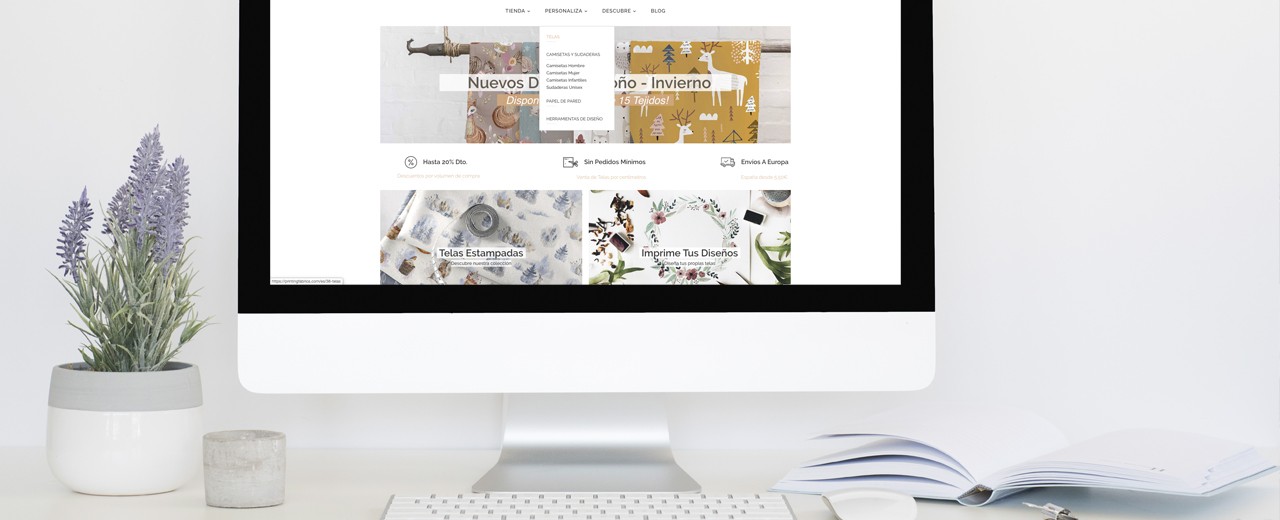
Before you start, make sure that the image you are going to print on the fabric complies with the "Design Recommendations" to obtain a good result on the fabric printing. You must bear in mind that if the image you are going to upload does not meet our design recommendations, you can also print the fabric. You should assess yourself if it is also useful for what you want to do. We do not review the files.
We explain step by step how to order custom fabric.
1- Go to the "CUSTOMIZE" section of our website.
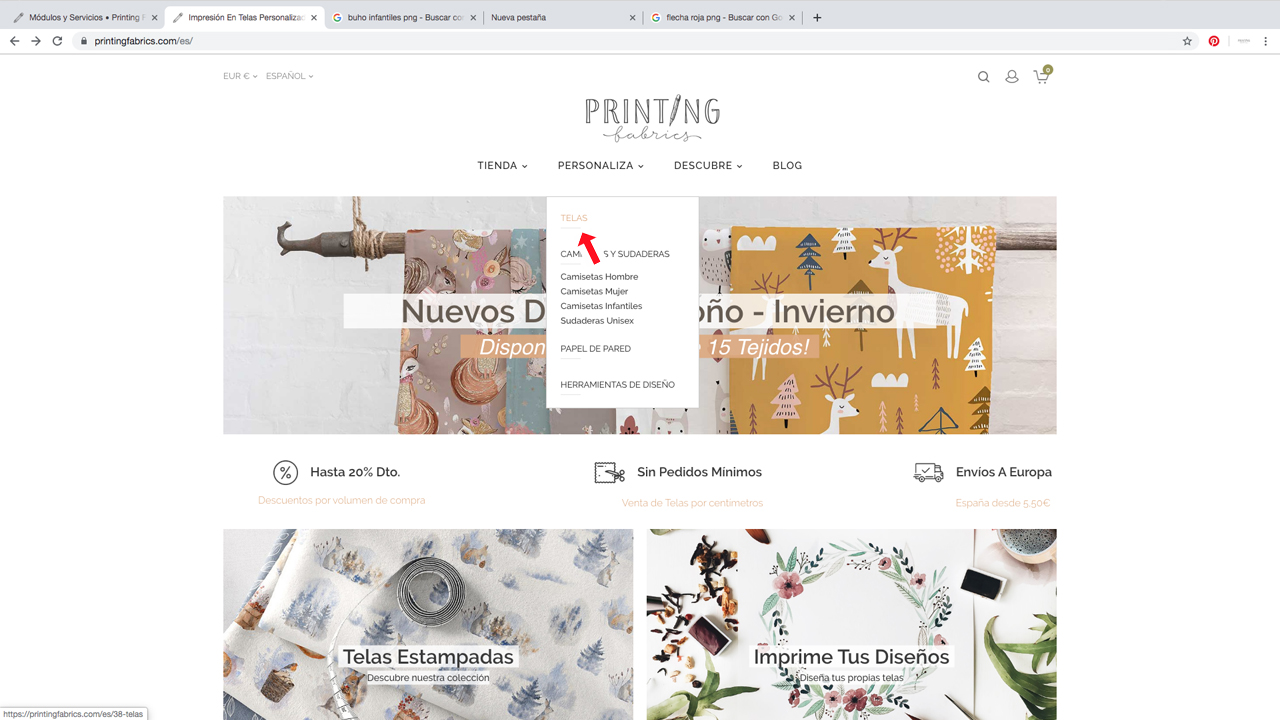
2- Select the fabric where you want to print your design.
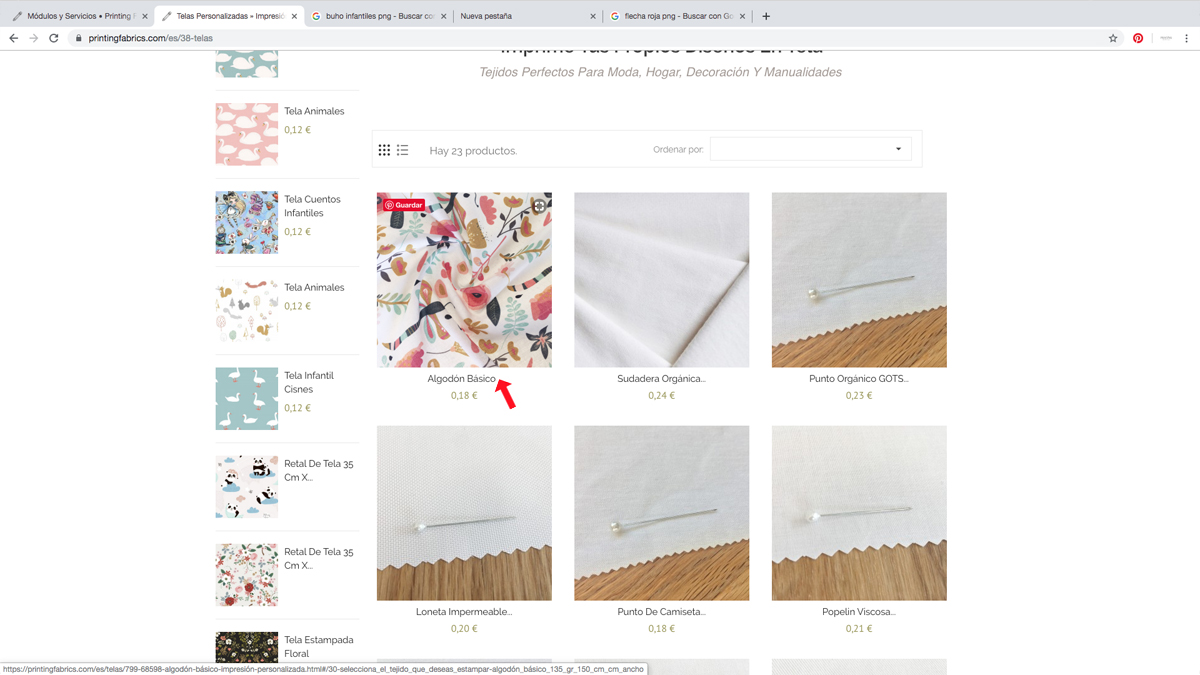
3- Load the design in "SELECT FILE" and click on "LOAD". The upload process may take a few minutes depending on the weight of the file you are uploading. Next, a 50cm ruler pattern maker will preview for you to check the print size. If your file has dimensions greater than 50cm, you will only get the 50cm preview, but the image will load correctly into the system at the size you have configured.
IMPORTANT: Your file will be uploaded correctly at the actual print size, if you have designed it following our design recommendations and it has a resolution of 150 dpi and you have done it at the print size.
If your design has a lower resolution than 150 dpi, it will be loaded proportionally to the resolution of your "smallest" file and you will not be able to increase the size of the print, for safety so that the design is not pixelated on the fabric. Otherwise, if it has a resolution greater than 150 dpi, it will be loaded proportionally to the resolution of your "largest" file and you can change the print size with the "Increase and Reduce" buttons.
If you want to change the uploaded image, you must do it correctly with the "Delete Image" button.
If you cannot delete it from the web system, it is because it has been stored in the cache of your web browser. In this case, you must clear the browser cache "Cookies and other site data" and "Cached files and images" so you can start the loading process again.
How to clear the cache?
In Chrome
1- Open Chrome on your computer.
2- Go to the top right and click on More.
3- Click on More tools. ...
3- At the top, choose a time interval. ...
5- Check the boxes next to "Cookies and other site data" and "Cached files and images."
Click Clear data.

4- Click on the "RRRR" buttons that appear below to repeat your design on the fabric. You can select different types of repetition by pressing the "RRRR" buttons.
In case your design is a "Rappor" make sure that it fits on all sides and does not have any defect that could affect the printing of the fabric.


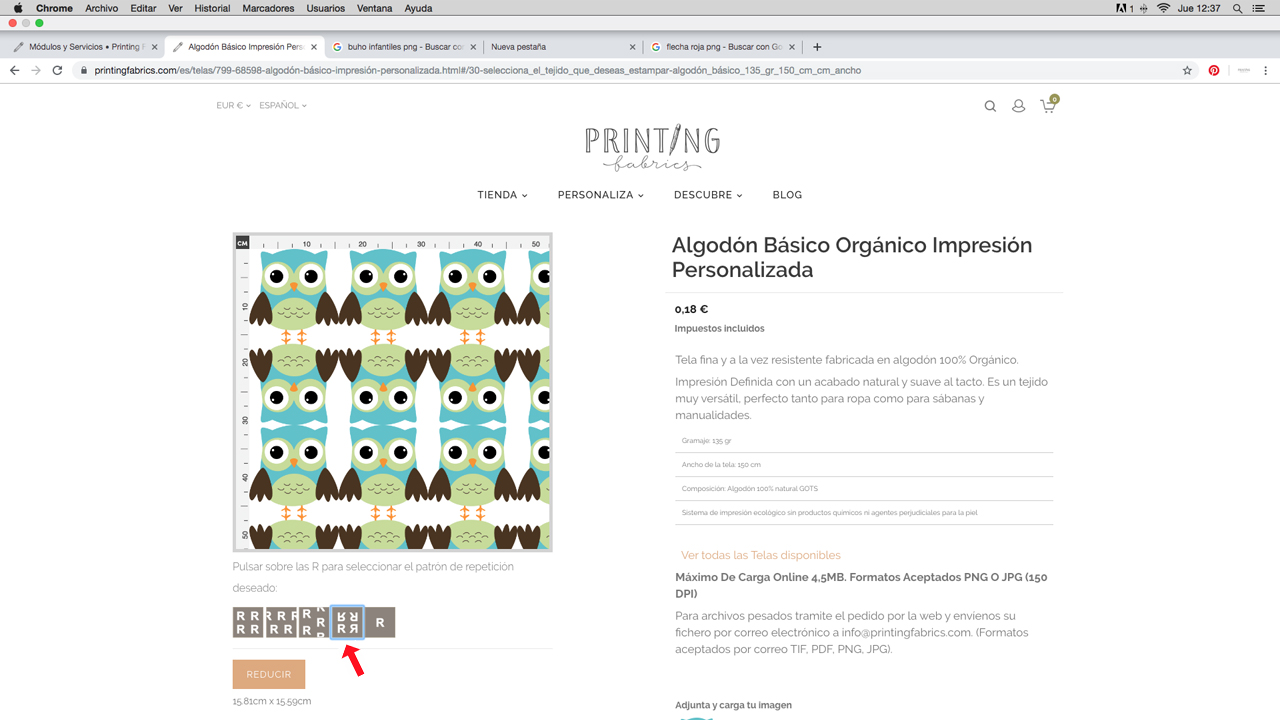
5- Click on the "REDUCE or INCREASE" button to change the size of your design in centimeters. (If you can't change the size, check the reasons in Point 3 of this tutorial).

Finally, enter in the "QUANTITY" box the centimeters of fabric you want to buy and press "ADD TO CART" directly to finalize the purchase. Remember that it is sold by centimeters x the linear width of the fabric.
In the "shopping cart" the loaded image is not displayed, only the fabric you are buying. The image will be correctly saved to our system according to your configuration.
If you have any questions, contact us via Chat on our website or by sending an email to the address at: info@printingfabrics.com










