Design Recommendations for Custom Fabrics

At Printing Fabrics you can print your designs on the fabric you want, without the need for minimum orders.
Digital Textile Printing is the most advanced printing system in the world and offers you many advantages.
To get the most out of it, you must first understand how it works.
We explain it to you!
Each fabric has different characteristics and properties, depending on the raw materials and their manufacturing process.
We will obtain a different printing result, depending on the type of fabric chosen. This is because the pigments in the inks react and are absorbed differently in each type of fabric.
On the other hand, not all fabrics are printed with the same printing method, these vary depending on the type of material to be printed. Cotton fabrics are printed using direct textile digital printing systems and polyester fabrics are printed by sublimation.
Each type of material requires its own inks. That is, different inks are used for each printing system. For this reason, if you print the same design on different materials, you will get a different finish on each of them.
In the same type of cotton fabric, in different orders, we can find different manufacturing batches of the fabric. Cotton is a "natural product and produced in an ecological way", so it will never be exactly the same from one batch to another. The fabric will have slight variations in PH that will affect the printing and the final result.
For this reason, it is important to consider buying all the fabric you need from the same batch and in the same order if you need the result to be exactly the same in cotton fabrics.
In Polyester fabrics, as the raw materials are of "artificial origin" these are practically identical, so the finish of the fabric is always the same.
Printing the same design on different fabrics

Impresión de un mismo diseño en diferentes tejidos

Are you looking for a specific color in your designs?
1. Design with Pantone.
To obtain the same result on different types of fabrics, you must use our design tools.
If you want to get an exact color, you must design with a Pantone printed on the fabric you want to work with.
With this tool you will know exactly what color code to use when making your designs, since you can choose it visually on the fabric. Select the desired color from our Pantone and enter the color code in the design program, so you will get the result you are looking for in your prints.
1.1) It is not necessary to work with CMYK, textile printing programs interpret RGB.
Always save your files in PNG format.
Para comprar el Pantone Color Map: CLICK HERE

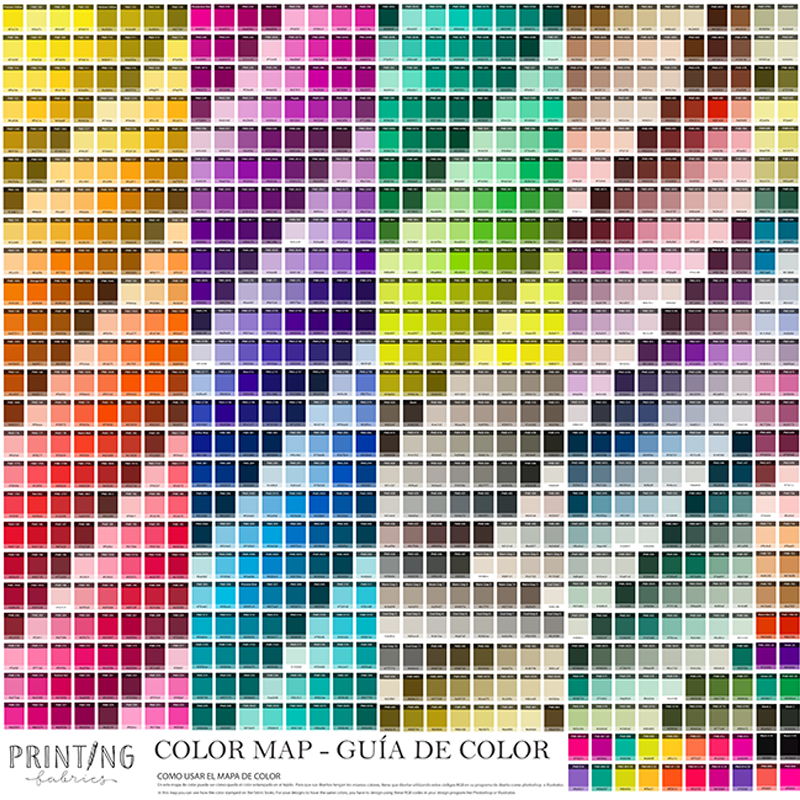
2. Colors On Screens.
It should be noted that the design you see on your monitor does not have the actual printing colors. This is due to the drivers, settings and technology used by each brand of monitor.
For example, you can check how the same design is displayed differently on an Apple device or a device with "Windows".
2.1) There are professional and specialized monitors for design with custom manual color settings that allow you to see the colors on the screen equal to the printing.
3. Formats to save your files.
We recommend always saving files in PNG format. This format is not compressed, so it maintains the quality of the design we have made and does not lose the colorimetry information.
3.1) You must bear in mind that the JPG format compresses part of its information to reduce weight and this affects the colors. The same jpg file can be printed in a different color each time it is printed.
3.2) Although the PDF format is a universal format, they have many options during the saving process and if you do not know how to configure it correctly, it can also be compressed and affect the tones of your design.
3.3) In TIF format, although saved with excellent quality, it is not used in textile printing. Only in large images such as the facade of a building, which requires a lot of resolution.
We do not accept PSP, EPS or AI formats. since they are formats that the printing programs do not recognize.
4. Resolution of your design.
Images used must be a minimum of 150 pixels / inch to have print quality.
Lower resolution images may be pixelated and colors may be affected as well.
5. Internet images
You must bear in mind that the images saved through your internet browser are compressed and also have a resolution of 72 dpi so that the web page you are visiting works quickly and does not take long to load on your device. Enough quality to view on your device but not for printing. Working with images of this type will affect the colors and the printing result by reducing intensity and dulling the colors of the design printed on the fabric.
6. Size of the design.
6.1) If your design has a resolution of 150 dpi, you must create the file in actual print size. Example 20 cm. x 20 cm.
6.2) If your design has a resolution of 300 dpi you can work at half size. Example 10 cm. x 10 cm. In this case, it could be stamped at 20 cm. x 20 cm. because you have designed them with twice the resolution of what you need for printing on fabric.
6.3) Remember that the recommended resolution for textile printing is 150 dpi. No more resolution is needed.
If you work with a lower resolution, the print can look pixelated, obtain weak colors and a poor result that is not well defined.
In the same way, you cannot make a design that previously had a lower resolution larger, since its quality does not increase, it remains the same. (For you to understand, if we enlarge a photograph on the screen of any device, the larger you make it, the more pixelated it will be and not vice versa.)
6.4) We stamp all designs to personalize automatically. We cannot know "how you designed your print" so we do not know if it meets the printing recommendations. Make sure your design meets all requirements before processing a custom order.
How to Rapport? CLICK HERE
7. Sample of fabrics.
The fabric swatch contains a small sample of each of our fabrics so that you can see by hand, the characteristics of each fabric, verify the quality and see how the same design is printed on each type of fabric.
This Tool can help you decide the ideal material for your project.
To buy the fabric swatch: CLICK HERE

We hope that all this information has been useful to you.
If you need help and want one of our professionals to help you, contact us.
Happy day!
How to order Custom Fabric at Printing Fabrics? CLICK HERE










